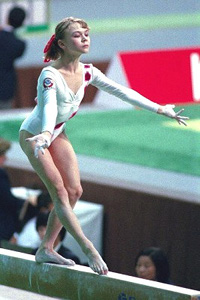I decided to give the chat feature a trial run. You'll find it in the "Who's Online" pane down at the bottom. Click on 'Join The Chat' to open the chat up in (depending on browser settings) a new tab or window.
If the feature becomes popular, I will designate one member who uses chat frequently as a moderator in chat. Note that a chatbox moderator CANNOT moderate in the forum; only in chat. For now, I will handle it.
Try it out, and tell me what you think!
A few notes:
The list at left indicates online users. The @ next to my name indicates that I am an admin. Ordinary font modifiers, color, and all the forum emoticons are available. You must also be signed in to see it and use it. It is invisible to guests. :-)
A few non-admin commands you may find useful:
- /me In the beginning of a
sentence, this command will be replaced by your username (ex: /me eats a
delicious pizza" will display "Nickname eats a delicious pizza")
- /exit Disconnect from the
Chatbox. You can also precise the reason that will be visible for all
members connected (ex: /exit reason)
- /abs Send a message noticing
that you're absent. You can add a reason that will be displayed in the
message and visible by all members connected to the Chatbox (ex: /abs
reason)